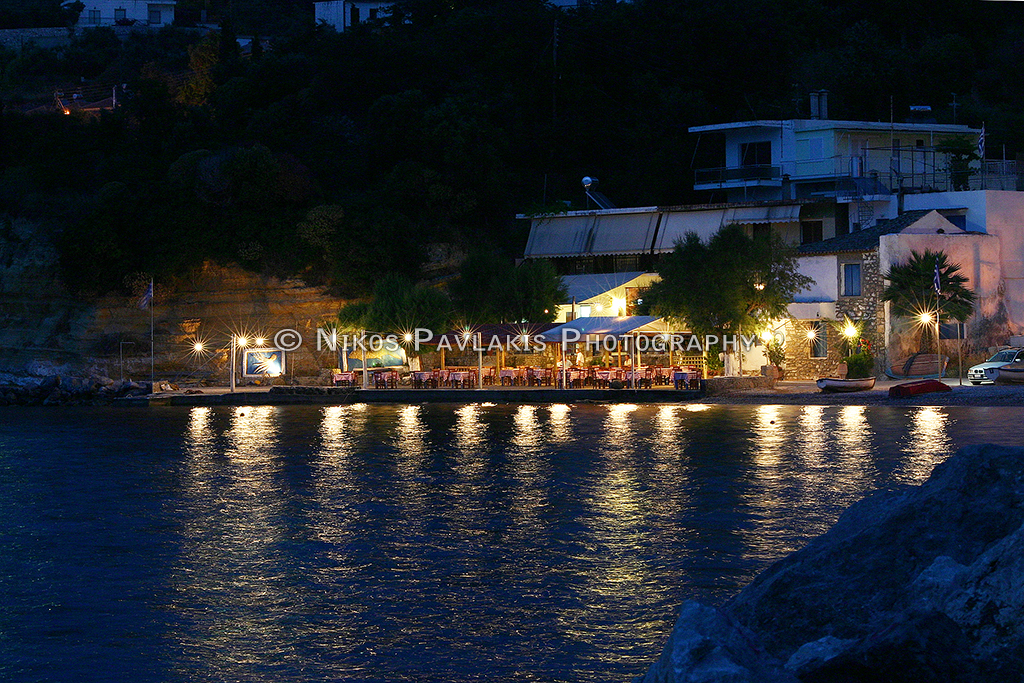By 2006, having my first DSLR for almost a year I started making the most out of my photos by using RAW files as base. 6-megapixel JPG files were already taking my photos far more than I could take them some time ago. New experiences demanded the urge to learn new ways of processing the results and my camera was already taking advantage of the new (for me) RAW format that proved to be an exciting area of study for the years to come (and there are still many secrets to be unlocked).
By 2006, having my first DSLR for almost a year I started making the most out of my photos by using RAW files as base. 6-megapixel JPG files were already taking my photos far more than I could take them some time ago. New experiences demanded the urge to learn new ways of processing the results and my camera was already taking advantage of the new (for me) RAW format that proved to be an exciting area of study for the years to come (and there are still many secrets to be unlocked).
Many years after the initial launch of Adobe RAW Post Processing programs such as Lightroom and Adobe Camera Raw, some things are still performing poorly related to color profiling compared to Canon's Digital Photo Professional program. It seems that there is still inaccurate color rendition for Adobe, but it has taken detail and image enhancement farthest than any Canon RAW conversion algorithm. And even so, every other program is far from combining the best of two into one single piece of software.
 |
| House near river in Aghios Floros |
 |
| River boatway to the sea at Bouka, Messini |
 |
| Small lake near Bouka, Messini |
One thing is for sure: Photographers need Photoshop (or something similar) to enhance their photos. This is the ultimate post processing program in my opinion, since it hands a wide variety of capabilities through filters and layers. But there is a small (actually really big) issue here: Accurate color rendition. I mean ok, Adobe RAW converter can translate colors relatively, but not accurately enough. Reds and yellows and to be honest most colors, differ significantly from the original camera colors. Canon holds the RAW-to-RGB color algorithm a secret for so many years, a secret that holds Adobe color rendition in Camera Raw another step further from perfecting Photoshop or Lightroom.
 |
| National Library of Athens |
 |
| Ancient details on National Library of Athens building |
 |
| Athena statue in Panepistimiou Street |
 |
| Hermes statue in Panepistimiou Street |
But since 2006, another RAW converter has become even better and competitive to both Digital Photo Professional and Adobe Camera Raw, but comes just a little short in terms of user interface and flexibility. Phase One Capture One Pro is lying between the previous two Raw converters featuring accurate color rendition like Digital Photo Professional and similar color and light manipulation controls (and even more) like Adobe Lightroom, but the user interface however flexible, is still a little weird and difficult to get used to.
 |
| One of a kind! |
 |
| Ready to open... |
I have successfully transformed the user interface of Capture One Pro to a similar to Lightroom user interface, but as I found out, there are many duplicate controls (or so it seems) and you can't use ready-to-use Presets in the left column (like in Lightroom). The photo you work on is not resized correctly when you try to use or create a left column for options and you have to search in the right hand column through many tabs to find what tool you need to use.
 |
| Kalamata from Verga, shot with a star-6 filter on camera |
 |
| Star-6 filter on some lights near Kalamata |
 |
| Mount Taigetos in Messinia with the moon ready to come from behind. |
 |
| Long exposure, blue hour near Kalamata |
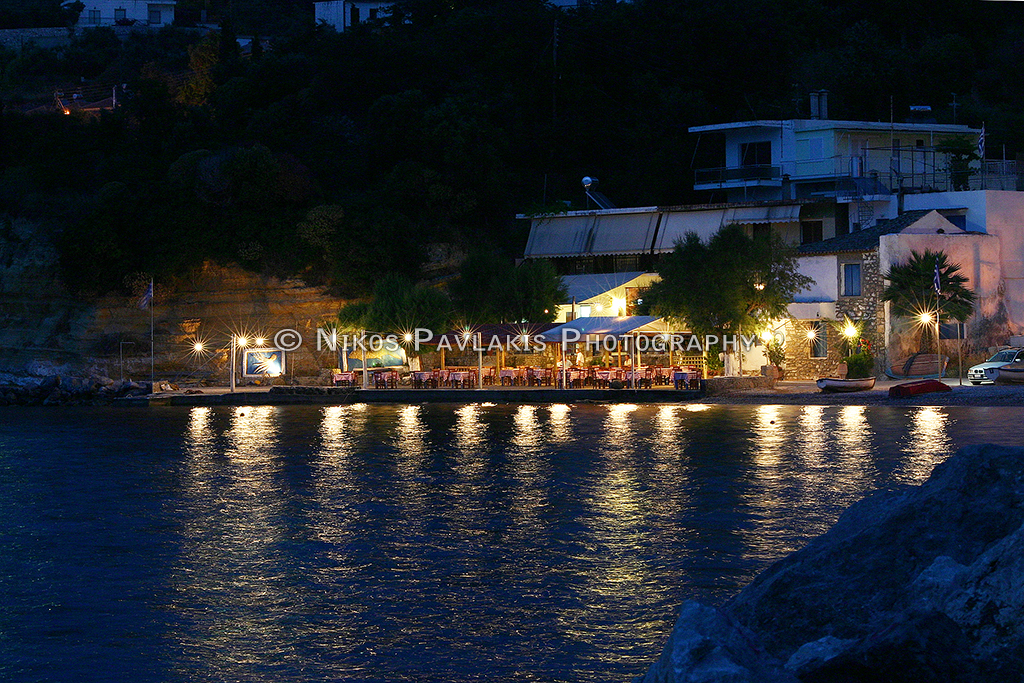 |
| Greek tavern at Kitries near Kalamata |
There's just one tool that stands out in Capture One pro which in Lightroom or Adobe Camera Raw does not function in the same manner: Levels! In Capture One Pro in the Histogram there are 4 vertical lines inside it. You can grab the top or bottom of each line and set the Levels for Highlights, Shadows, Darks and Lights in seconds! In Adobe Camera Raw you need to grab the sliders to do something similar, but there is just the Exposure slider to compensate for shifting the histogram right or left while in Capture One Pro, exposure control is in a different tab altogether.
 |
| Mount Taigetos shot from west beach near Kalamata |
 |
| Evening shot of a ship coming to Kalamata harbor |
 |
| Old boat near Kalamata harbor |
 |
| Afternoon shot of a boat near Acroyali village |
The years from 2006 and after were a journey with purpose of finding the best workflow to match my way of thinking (or vice versa). In these years I tried Capture One Pro, Digital Photo Professional and later on Lightroom and Adobe Camera Raw, Breeze Browser and some others I can't really remember. The easy interface and quick ability to store and use development presets, copy the settings to other photos, categorize, keywording, non-destructive editing and reediting was what made me use mostly Lightroom. Still my complaints about accurate color rendition stay the same from 2006.
 |
| Detailed shot of rope ties |
 |
| Boat and reflection in Kalamata harbor |
It is doubtful if Adobe can ever manage to improve their color rendition of Canon cameras accurately. It is also doubtful if Canon would ever significantly improve their poor Digital Photo Professional with more tools. And of course Capture One Pro can only get better, since the color accuracy is almost accurate, but just the user interface needs some work (ok maybe the sharpening tab, too), but between the three, this is the most promising development.
 |
| Sunset and reflections near Pilos |
 |
| Experimenting with strange lighting conditions |
 By 2006, having my first DSLR for almost a year I started making the most out of my photos by using RAW files as base. 6-megapixel JPG files were already taking my photos far more than I could take them some time ago. New experiences demanded the urge to learn new ways of processing the results and my camera was already taking advantage of the new (for me) RAW format that proved to be an exciting area of study for the years to come (and there are still many secrets to be unlocked).
By 2006, having my first DSLR for almost a year I started making the most out of my photos by using RAW files as base. 6-megapixel JPG files were already taking my photos far more than I could take them some time ago. New experiences demanded the urge to learn new ways of processing the results and my camera was already taking advantage of the new (for me) RAW format that proved to be an exciting area of study for the years to come (and there are still many secrets to be unlocked).