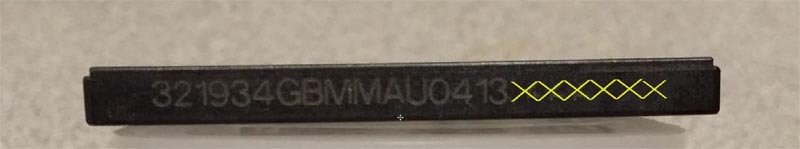It has been reported that there are a small number of a specific type of Lexar CompactFlash®
memory cards that may have a problem communicating with your Nikon D4S
and D4 DSLR camera. This article describes how to identify the
problematic cards and what to do if you have one.
2 - Look for the serial number on the edge of your CF® card.
3 - Identify if the last six part numbers (shown highlighted by the yellow X's) contain 1 of the following 2 sequences :
Identification Instructions
1 - Remove your CF® card from your camera.2 - Look for the serial number on the edge of your CF® card.
3 - Identify if the last six part numbers (shown highlighted by the yellow X's) contain 1 of the following 2 sequences :
a - 8BAFBE
b - 8DCB61
4 - If your CF card's serial number contains 1 of the 2 sequences listed above, you must contact LEXAR support to replace your CF® card.
b - 8DCB61
4 - If your CF card's serial number contains 1 of the 2 sequences listed above, you must contact LEXAR support to replace your CF® card.
5 - If your card does not contain either of the 2 sequences, then your card is fully compatible.
Replacement Instructions
1 - Please contact customer support to place an RMA for a replacement CF® card.
a - US & Canada: 1-888-747-4031
b - Freephone in the United Kingdom: +44 (0) 0800 013 7411
c - Japan: 570-12363
d - All other areas: 1-208-363-5862
b - Freephone in the United Kingdom: +44 (0) 0800 013 7411
c - Japan: 570-12363
d - All other areas: 1-208-363-5862
2 - OR contact customer service online HERE.
source: Nikon